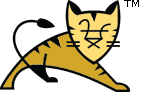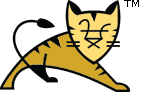By default, an HTTP and an AJP connector are configured. Connectors
that will not be used should be removed from server.xml.
The address attribute may be used to control which IP
address the connector listens on for connections. By default, the
connector listens on all configured IP addresses.
The allowTrace attribute may be used to enable TRACE
requests which can be useful for debugging. Due to the way some browsers
handle the response from a TRACE request (which exposes the browser to an
XSS attack), support for TRACE requests is disabled by default.
The maxPostSize attribute controls the maximum size
of a POST request that will be parsed for parameters. The parameters are
cached for the duration of the request so this is limited to 2MB by
default to reduce exposure to a DOS attack.
The maxSavePostSize attribute controls the saving of
POST requests during FORM and CLIENT-CERT authentication. The parameters
are cached for the duration of the authentication (which may be many
minutes) so this is limited to 4KB by default to reduce exposure to a DOS
attack.
The xpoweredBy attribute controls whether or not the
X-Powered-By HTTP header is sent with each request. If sent, the value of
the header contains the Servlet and JSP specification versions, the full
Tomcat version (e.g. Apache Tomcat/7.0.0), the name of the JVM vendor and
the version of the JVM. This header is disabled by default. This header
can provide useful information to both legitimate clients and attackers.
The server attribute controls the value of the Server
HTTP header. The default value of this header for Tomcat 4.1.x, 5.0.x,
5.5.x, 6.0.x and 7.0.x is Apache-Coyote/1.1. This header can provide
limited information to both legitimate clients and attackers.
The SSLEnabled, scheme and
secure attributes may all be independently set. These are
normally used when Tomcat is located behind a reverse proxy and the proxy
is connecting to Tomcat via HTTP or HTTPS. They allow Tomcat to see the
SSL attributes of the connections between the client and the proxy rather
than the proxy and Tomcat. For example, the client may connect to the
proxy over HTTPS but the proxy connects to Tomcat using HTTP. If it is
necessary for Tomcat to be able to distinguish between secure and
non-secure connections received by a proxy, the proxy must use separate
connectors to pass secure and non-secure requests to Tomcat. If the
proxy uses AJP then the SSL attributes of the client connection are
passed via the AJP protocol and separate connectors are not needed.
The ciphers attribute controls the ciphers used for
SSL connections. By default, the default ciphers for the JVM will be used.
This usually means that the weak export grade ciphers will be included in
the list of available ciphers. Secure environments will normally want to
configure a more limited set of ciphers.
The tomcatAuthentication attribute is used with the
AJP connectors to determine if Tomcat should authenticate the user or if
authentication can be delegated to the reverse proxy that will then pass
the authenticated username to Tomcat as part of the AJP protocol.
The allowUnsafeLegacyRenegotiation attribute provides
a workaround for
CVE-2009-3555, a TLS man in the middle attack. This workaround applies
to the BIO connector. It is only necessary if the underlying SSL
implementation is vulnerable to CVE-2009-3555. For more information on the
current state of this vulnerability and the work-arounds available see the
Tomcat 7 security
page.